A Comprehensive Guide to Installing TLS/SSL Certificates on Nginx and Apache2

Introduction to TLS/SSL Certificates
Transport Layer Security (TLS) and its predecessor, Secure Sockets Layer (SSL), are cryptographic protocols designed to ensure secure communication over a computer network. TLS/SSL certificates serve as digital credentials for websites, providing authentication and establishing an encrypted connection between the client and the server. This dual functionality is critical in today’s digital landscape, where data breaches and cyber threats have proliferated.
The primary purpose of TLS/SSL certificates is to secure web traffic. When users access a website equipped with a valid certificate, their data is encrypted, which means it is transformed into a format that can only be read by the intended recipient. This process not only protects sensitive information, such as credit card numbers and personal details, but also allows users to trust that they are communicating with the legitimate entity they believe they are engaging with. This trust is vital, especially for e-commerce platforms where financial transactions take place.
In essence, the certificate functions like a digital passport for the website, containing key information such as the domain name, the organization behind the website, and the certificate authority (CA) that issued it. When a user attempts to connect to a secured website, their browser checks the certificate against a list of trusted certificate authorities to verify its authenticity. If validated, an encrypted session is established, providing a secure channel for exchanging information.
In today’s increasingly digitized world, implementing TLS/SSL certificates is essential for any organization aiming to protect its visitors’ data and uphold its reputation. As search engines continue to prioritize security in their rankings, having an SSL certificate is no longer optional; it has become a fundamental aspect of maintaining a modern online presence.
Understanding Different Types of SSL Certificates
SSL certificates are crucial for establishing secure connections over the internet. They encrypt data exchanged between users and websites, enhancing privacy and security. Understanding the types of SSL certificates available can help webmasters and businesses choose the appropriate one for their needs. The three principal types of SSL certificates are Domain Validation (DV), Organization Validation (OV), and Extended Validation (EV).
Domain Validation (DV) certificates are the most basic type. They verify that the applicant has control over the domain name but do not validate the identity of the organization behind the website. This type of certificate is commonly used by personal websites or blogs where identity verification is less critical. The process for obtaining a DV certificate is straightforward and usually involves responding to a confirmation email sent to the domain’s registered email address. Given their low cost and quick issuance, DV certificates are popular for smaller websites or those just beginning their online presence.
In contrast, Organization Validation (OV) certificates offer a higher level of trust. They not only require domain verification but also require the organization to undergo a vetting process, verifying their legitimacy. This involves providing business registration documents and other identification. OV certificates display organization details, boosting user trust, which is particularly important for e-commerce sites or businesses handling sensitive information. While the issuance process is lengthier than that of DV certificates, the added layer of validation can enhance a website’s credibility.
Extended Validation (EV) certificates provide the highest degree of validation. They involve an extensive vetting process where the issuing authority thoroughly checks the organization’s identity. Upon successful validation, EV certificates display the company name prominently in the browser’s address bar, signifying a high level of security and trustworthiness. This makes them ideal for financial institutions, online retailers, and other entities that need to convey maximum security assurance to their users.
Choosing the Right Certificate Authority (CA)
When it comes to securing your website with a TLS/SSL certificate, selecting a trusted Certificate Authority (CA) is crucial. The CA is the entity that issues certificates and serves as a trusted intermediary between the website and its visitors. A reputable CA not only enhances your website’s credibility but also ensures that the encryption is reliable. Various CAs are available, each with its own range of pricing, reputation, and types of certificates offered. Major players in the industry include DigiCert, Comodo, and Let’s Encrypt, each known for their distinct features and services.
Each CA provides different types of certificates, like Domain Validated (DV), Organization Validated (OV), and Extended Validation (EV) certificates. DV certificates are typically less expensive and can be issued almost instantaneously, while OV and EV certificates offer higher validation levels and instill greater trust among users. As such, the type of certificate you choose depends on your organization’s needs and the level of security you wish to convey.
The pricing of certificates can vary significantly among CAs, influenced by factors such as brand recognition and level of support. Budget constraints may lead some businesses towards lower-cost options, yet it is also essential to consider the potential cost of a less recognized CA in the event of a security breach due to inadequate support or fraudulent practices. Evaluating a CA involves assessing their customer service, security features, and the ease of the issuing process. Make sure to read reviews and check for industry recognition. Look for CAs that offer responsive support, a strong track record of security, and straightforward issuance processes to ensure a seamless experience.
Ultimately, choosing the right Certificate Authority is a fundamental step in establishing a secure online presence. The decision should balance reputation, pricing, and the specific requirements of your organization to achieve optimal security and trustworthiness in your digital operations.
How to Generate a Certificate Signing Request (CSR)
Generating a Certificate Signing Request (CSR) is a crucial step in acquiring an SSL certificate for securing your website. This request serves as a means to provide the Certificate Authority (CA) with essential information about your website and its owner, enabling them to issue a valid SSL certificate. Below, we detail the command-line procedures required to generate a CSR for both Nginx and Apache2 servers.
For Nginx, initiate the process by opening your command line interface and executing the following command:
openssl req -new -newkey rsa:2048 -nodes -keyout yourdomain.key -out yourdomain.csr
Replace “yourdomain” with your actual domain name. This command does three essential things: it creates a new private key of RSA type, generates a 2048-bit encryption key, and produces a CSR file named “yourdomain.csr.” You will be prompted to enter information, such as your location, organization name, and the common name, which should be the FQDN (Fully Qualified Domain Name) of your website. Ensure the information is accurate, as it will be embedded in the SSL certificate.
For Apache2, the CSR generation follows a similar method. Open your terminal and use the following command:
openssl req -new -out yourdomain.csr -newkey rsa:2048 -nodes -keyout yourdomain.key
This command is nearly identical to the one used for Nginx. After running it, you will also enter your organization details. When completed, the files “yourdomain.csr” and “yourdomain.key” will be created. It is critical to keep the private key secure and not share it with anyone else, as it is fundamental to the security of your certificate.
In conclusion, generating a CSR is a straightforward but vital step in obtaining an SSL certificate for your server. By following the outlined procedures for Nginx and Apache2, you can effectively create the needed CSR with accurate information and appropriate security practices.
Installing SSL Certificates on Nginx
To ensure secure communication over the internet, installing SSL certificates on an Nginx server is essential. The process starts with acquiring an SSL certificate from a trusted Certificate Authority (CA). Once you have obtained the certificate files, the next step is to transfer them to your Nginx server. This typically involves using a secure copy method (such as SCP or SFTP) to upload the certificate files to an appropriate directory on the server, often found in the `/etc/ssl/` directory.
After transferring the SSL certificate and the private key, it’s crucial to update the Nginx configuration files to include the paths to these files. You can locate the Nginx configuration files usually found in either the `/etc/nginx/sites-available/` or `/etc/nginx/conf.d/` directories. Open the relevant configuration file for your domain and add the following lines under the server block:
server {listen 443 ssl;server_name your-domain.com;ssl_certificate /etc/ssl/certs/your-certificate.crt;ssl_certificate_key /etc/ssl/private/your-private.key;}It’s also advisable to redirect HTTP traffic to HTTPS by adding a server block for port 80 that effectively redirects any requests:
server {listen 80;server_name your-domain.com;return 301 https://$host$request_uri;}Once the configuration is updated, testing your Nginx configuration for any syntax errors is an essential step. You can perform this check by executing the command `nginx -t`. If the output shows a successful test, proceed to reload Nginx with the command `systemctl reload nginx`.
To ensure that your SSL installation is secure, consider the best practices that include using secure protocols and cipher suites. Regularly renewing certificates before expiration dates is also vital for maintaining a secure environment. By following these steps, you will effectively install and configure SSL certificates on Nginx, enhancing your website’s security.
Installing SSL Certificates on Apache2
Installing SSL certificates on an Apache2 server is crucial for securing web traffic and establishing trust with users. The process begins with obtaining an SSL certificate from a trusted Certificate Authority (CA). Once you have acquired the certificate, you will typically have a certificate file and a private key file, which must be correctly positioned within your Apache server’s directory.
The first step involves moving the SSL certificate files to the appropriate directory on your server. A common location for these files is within the `/etc/ssl/certs` directory for certificates and `/etc/ssl/private` for the private key. It is essential that the private key remains secure and is readable only by the root user to prevent unauthorized access.
Next, you need to modify the Apache configuration file to facilitate the SSL connection. Generally, this is done in the virtual host configuration file located in `/etc/apache2/sites-available/`. You should create or modify a virtual host section to include your certificate files, using directives such as SSLCertificateFile, SSLCertificateKeyFile, and, if applicable, SSLCertificateChainFile. These directives inform Apache of the location of your SSL certificate and private key.
After editing the configuration, you will need to enable the SSL module and your site’s SSL configuration using the commands sudo a2enmod ssl and sudo a2ensite your_site_name.conf. Once these steps are completed, restart Apache with sudo systemctl restart apache2 to apply the changes. It is also advisable to perform tests to ensure the installation is successful. You can use online tools like SSL Labs’ SSL Test to verify your configuration and identify potential security vulnerabilities.
For enhancing security, consider redirecting HTTP traffic to HTTPS, implementing strict transport security (HSTS), and keeping your server and Apache packages updated. These measures will help maintain a secure environment for users and improve your site’s compliance with modern security standards.
Testing Your SSL Installation
After successfully installing your TLS/SSL certificate on either Nginx or Apache2, it is imperative to verify that the installation has been conducted correctly. Ensuring that the SSL certificate is functioning as intended not only provides security for your website but also enhances user trust. There are several effective methods and tools available for testing your SSL installation.
One of the most straightforward methods to check the validity of your SSL certificate is by using online SSL checkers. Tools like SSL Labs’ SSL Test, Why No Padlock?, or SSL Checker can provide comprehensive insights into your SSL configuration. These resources will evaluate various aspects of your certificate, including its expiration date, the certificate chain, and any potential vulnerabilities. By simply entering your domain name, you can receive an instant report that outlines any issues present, along with suggestions for remediation.
In addition to online tools, command-line utilities such as OpenSSL can be utilized for more technical testing. For instance, you can use the command openssl s_client -connect yourdomain.com:443 to initiate a connection to your server and inspect the details of the SSL certificate directly. This command will present valuable information regarding the issuer, validity period, and the supported protocols, making it an essential tool for system administrators.
Lastly, web browser tests offer a user-friendly way to confirm the proper installation of your SSL certificate. Most modern browsers display a padlock icon in the address bar when a site is secured with SSL. Clicking on this icon allows you to view the SSL certificate details, which can help ascertain that the installation has been successfully executed.
By employing these various testing methods, you can confidently confirm that your SSL installation on Nginx or Apache2 servers is both secure and functional, thereby fostering a secure environment for your website users.
Troubleshooting Common SSL Installation Issues
Installing SSL certificates on Nginx and Apache2 can occasionally lead to various challenges. One common issue is the occurrence of error messages during the installation process. These errors may range from the “SSL certificate problem” to “unable to verify the first certificate.” Such messages generally indicate a problem with the SSL chain. To resolve this issue, ensure that the entire certificate chain, including intermediate certificates, is correctly installed. This involves checking the configuration file to confirm that it references the full certificate bundle.
Another frequent problem arises from mismatches in certificate files. This typically occurs when the SSL certificate does not match the private key. To ensure compatibility, you can utilize the OpenSSL command-line tool to verify the certificate against its corresponding private key. Running a command such as openssl x509 -noout -modulus -in your_certificate.crt | openssl md5 and openssl rsa -noout -modulus -in your_private_key.key | openssl md5 will help you compare the outputs. If the outputs do not match, you may need to obtain a new certificate or key.
Configuration mistakes within the server configuration files can also lead to SSL issues. These could involve incorrect file paths, misconfigured virtual hosts, or syntax errors. Tools such as apachectl configtest for Apache and nginx -t for Nginx can assist in identifying syntax errors in configuration files. Ensure that these configurations clearly define the SSL parameters, including the certificate and key file paths.
By systematically addressing these common issues, users can effectively troubleshoot their SSL certificate installations on Nginx and Apache2 servers, thereby ensuring a smooth and secure deployment process.
Maintaining and Renewing SSL Certificates
The effective maintenance and timely renewal of SSL certificates are critical for ensuring the continuous security of web applications and the trust of visitors. An SSL certificate serves as a passport for website security, enabling encrypted connections between servers and clients. Neglecting to maintain or renew these certificates can lead to serious implications, including security vulnerabilities and diminished user trust.
To start, keeping track of SSL certificate expiration dates is paramount. Website administrators should implement monitoring tools or use automated services that send reminders ahead of the expiration period. Typically, SSL certificates are valid for one year, although some may last up to two years. Using a centralized management system can simplify tracking multiple certificates, making it easier to coordinate renewals.
In terms of the renewal process, many Certificate Authorities (CAs) offer straightforward methods for renewing SSL certificates, often allowing for renewal up to 90 days before the expiration date. During the renewal, it is essential to validate the domain ownership again, as per CA policies. Following the successful renewal, the new certificate must be installed on the server. For web servers like Nginx or Apache2, this process may involve replacing the old certificate files and restarting the server to implement the new configurations.
Failure to renew certificates in time can result in disrupted service, leading to users encountering warnings in their browsers regarding the untrustworthiness of the site. This not only affects site security but can also severely damage the reputation of a business. It is essential to consider best practices for maintaining SSL security, such as implementing regular audits of installed certificates, using strong encryption protocols, and ensuring that only trusted CAs are used for certificate issuance.

Create a certificate for anything you want and you will be very happy with Nisse-SSL with certificate
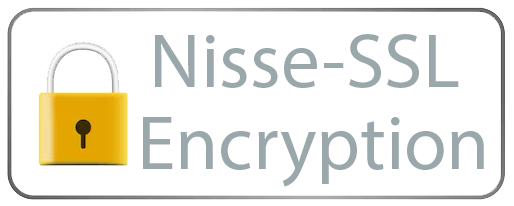
If you like what you’ve seen and would be interested in being part of this big project for your online security, don’t hesitate to subscribe or become a trusted customer.
Copyright © 2025 – Nisse-SSL.com